1. Remote server via remote desktop. go to All programs-> Accessories -> remote desktop connection
2. On Computer type 192.168.150.242 then click Connect
3. Type "User name" and "Password" to login to server
4. Create database folder in D:\VAS-DB\folder_name
5. Open program MS SQL server and connect database to 192.168.150.242. type usrname and password and then click button connect
6. Create table by right click on Databases and select New Databases...
7. Type databases name:
select database file and database log part to D:\VAS-DB\folder_name
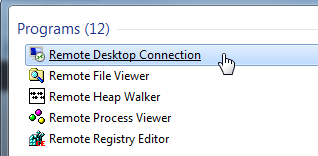






No comments:
Post a Comment